Carousel Components
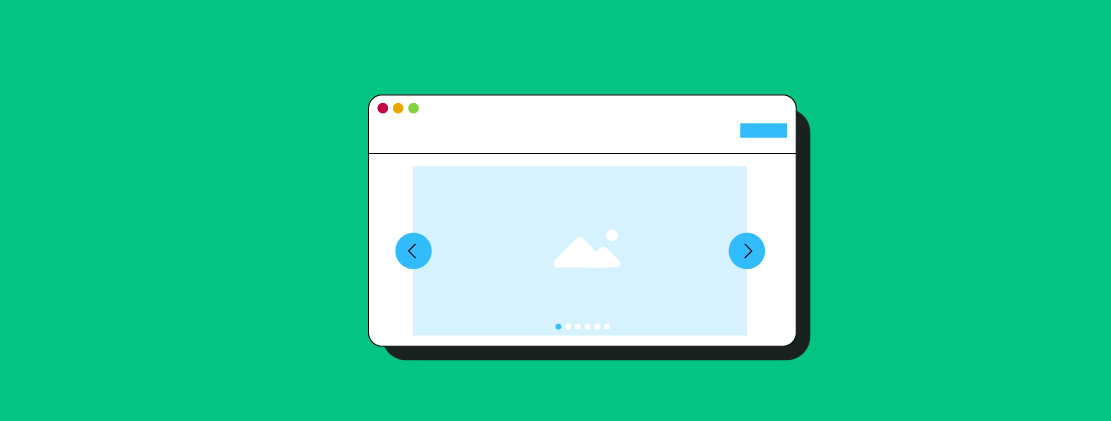
A typical carousel is composed of the following elements:
-
Slide: A slide that contains the image or content item to be displayed within the carousel. Each slide can include additional information such as a title, description, and links. -
Previous / Next Buttons: Buttons that allow users to navigate to the previous or next slide. Clicking the previous button takes the user to the previous slide, while clicking the next button takes the user to the next slide. -
Indicator: A dot or bar that indicates the current position of the item being displayed. Clicking the indicator allows the user to jump to a specific item, making it easy to see which slide is currently being viewed.
The carousel is made up of multiple image or content slides.
Depending on the setup, the carousel can automatically move to the next slide after a certain amount of time, or the user can navigate through the slides using indicators and previous/next buttons.
Lecture
AI Tutor
Design
Upload
Notes
Favorites
Help